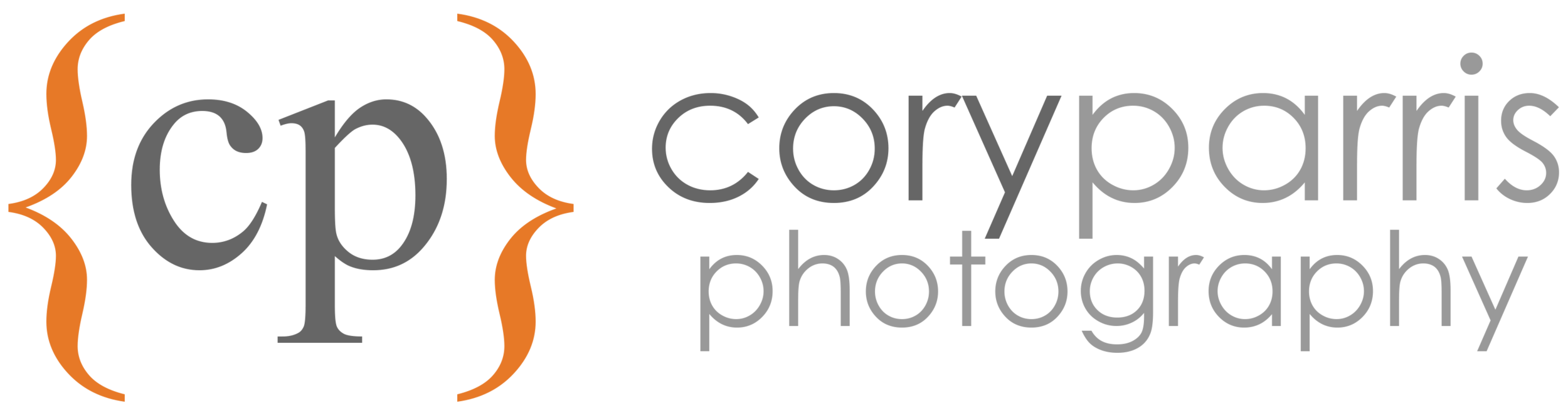Kyler's Headshot - How to Article
How to shoot a portrait on a black background
For years I've been playing with the idea of teaching photography. In lieu of doing that, I've decided to write a series of articles about some of my favorite images.
The first image that I am going to talk about is an image that I took of my son, Kyler last week. He wanted a headshot of himself for online soccer profile at CaptainU, which is a college recruiting tool for high school kids.
I felt like doing something that would little more entertaining for me, so I came up with a simple concept, that requires a little work to do. My idea was to put him on a black background and bring in some hard lights on either side from behind and then fill in the front after the back lights were set.
Here is the final image. You can see the light coming in from both sides onto his face highlighting his head, shoulders and arms from behind. There is also the light filling in from the front to give a more even illumination to his face and uniform on the front.
Every photographer likes to talk about gear and settings. Here is the gear I used to create the image. A Canon 5D Mark 3. A Sigma 50mm 1.4 HSM, which is the previous version and not the new Art version. There are three Canon 600EX RT flash units, a Canon ST-E3 RT, various light stands and a black background.
Here is the setup when I started working. I used Honl reflectors as Gobos so the light from the flash units in the back wouldn’t hit the front of the lens and cause flare. Those units in the back were set at about 1/8 power and zoomed to about 50mm and the on in the softbox in the front was about the same, but was putting out less power because of the softbox and the zoom being set at 24mm, both of which cut power. The softbox is by SMDV.
Here is what the image looked like with a Straight Out of Camera JPG. You can obviously see where the edges of the background were in the photograph. I was very careful to keep my subject entirely on the background, but let the edges of the background show because it was all going to end up black anyway.
In Lightroom, I adjusted all the level how I wanted. Then I got to work in photoshop. I removed the area outside of the black background, and made it all a clean black, retouched his skin, removed the bags under his eyes because school and soccer don’t allow for enough time to sleep, and soften his skin a bit. I also slightly enlarged his eyes, which is a great tip. Everyone likes their eyes to be a bit bigger. I rarely tell people when I do this, but everyone I’ve done this for likes their photograph much better even if they don’t know why.
And there you have it. One headshot with about two hours of work from the start of setup to final retouching.
Let me know if there is a specific image you want me to talk about. Thanks for reading!